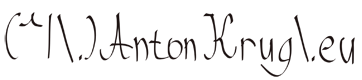I had issue with my Firefox 3.6, all pages were rendered with bold fonts. I tried to tinkle little bit with the settings, but it didn't helped me resolve my issue. Then I let it be and didn't put any more effort into it because it happened only on Windows platform, which I'm not using often and even then I use multiple browsers (only Firefox was affected) and even sometimes the bold font was better than regular, because it was more easily to read on high DPI monitor. So it took me while to check it again. But then I found out that's really problem with fonts, I hadn't Arial font installed properly. A way to fix it is to reinstall it, I downloaded arial32.exe file from this webpage:
http://sourceforge.net/projects/corefonts/files/the%20fonts/final/
After installation I just restarted browser and it worked like charm.
PS: At the moment I'm not 100% sure, but it looks like it resolved my problem with ThinkPad OSD, I mean the utility which is usually located here C:\Program Files\Lenovo\HOTKEY\TPOSDSVC.exe. The utility changed its own font from regular to italic, but now it looks like it's sorted out back to regular with the Arial font reinstallation.