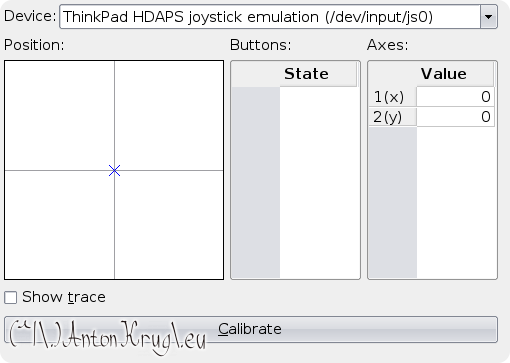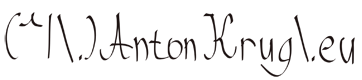So to get all working you need 2.6.32 kernel. Why 2.6.32 kernel? Because the Intel 5300 support is there already build in and in Debian default 2.6.26 you will be struggling to get it working and as well from 2.6.28 the hdaps_protect patch is not needed anymore. The libata driver is doing the disk head parking and queue freezing for you. And the vmware-tools are compiling without any problem with VMware 7 (if not, try updated version 7.0.1). So The 2.6.32 from back-ports it's not so bad choice.
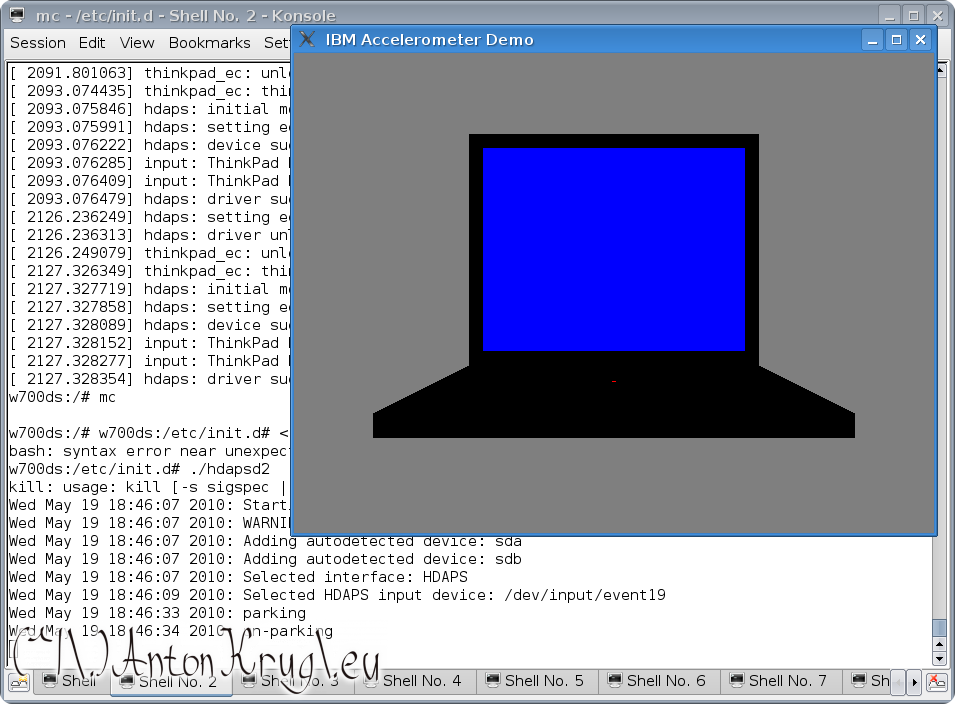
sudo suapt-get install linux-source-2.6.32cd /usr/src/tar xzvf linux-source-2.6.32.tar.bz2cd linux-source-2.6.32make menuconfig
in the menu config I changed the "Processor family" to "Core 2/ newer Xeon" instead of "Generic-x86-64" to get little bit better optimizations
make-kpkg --initrd kernel_image --append-to-version mojedpkg -i ../linux-image-2.6.32moje_2.6.32moje-10.00.Custom_amd64.deb
reboot into the new kernel
get ready to reinstall Nvidia drivers (for 2.6.32 you need gcc-4.3 and for 2.6.26 gcc-4.1)
With new running kernel...
wget http://downloads.sourceforge.net/project/tpctl/tp_smapi/0.40/tp_smapi-0.40.tgz?use_mirror=ovhtar xzvf tp_smapi-0.40.tgzcd tp_smapi-0.40make install HDAPS=1echo options hdaps invert=6 >> /etc/modprobe.d/options
this will invert the axis to show corect possition in hdaps-gl
if you want you can make patch for kernel
make patchpatch -p1 -d /lib/modules/2.6.32moje/source
and then when compiling kernel you can enable
ThinkPad SMAPI Support (TP_SMAPI) [N/m/y/?] (NEW)
as module and you don't have to compile this module seperately, it will be done together with kernel
now you can just
modprobe tp_smapi
and it should be avaible in sysfs /sys/devices/platform/hdaps
The debian deamon hdapsd could not see it anyway so I get it from sources
wget http://downloads.sourceforge.net/project/hdaps/hdapsd/hdapsd-20090401/hdapsd-20090401.tar.gz?use_mirror=kenttar xzvf hdapsd-20090401.tar.gzcd hdapsd-20090401./configuremakemake installcreate /etc/init.d/hdapsd2 file:kill -9 `pidof hdaspd`sleep 1hdapsd -s 9 -b
the -s 9 is sensitivity, smaller number is more sensitive, when the -d is not used then it will autodetect HDDs and the autodetection is working pretty good and it got both drives (the default script I think is working just with 1). The -b is for deamon working in background.
create in /etc/rc2.d/S20hdapsd symlink to the init.d folder and it should be working :)
Battery control
echo "tp_smapi" >> /etc/modulesecho "hdaps" >> /etc/modulesupdate-initramfs -umodprobe -a tp_smapi hdapsecho 30 > /sys/devices/platform/smapi/BAT0/start_charge_threshecho 80 > /sys/devices/platform/smapi/BAT0/stop_charge_threshcat /sys/devices/platform/smapi/BAT0/*_charge_thresh#force dischargeecho 1 > /sys/devices/platform/smapi/BAT0/force_discharge#to keeep settings edit /etc/sysfs.confdevices/platform/smapi/BAT0/start_charge_thresh = 50devices/platform/smapi/BAT0/stop_charge_thresh = 80
To get nice KDE applet download kthinkbat
wget http://lepetitfou.dyndns.org/download/kthinkbat/src/kthinkbat-0.2.x/kthinkbat-0.2.9.tar.bz2tar xzvf kthinkbat-0.2.9.tar.bz2cd kthinkbat-0.2.9./configuremakemake install
And now you can find it between another KDE applets just waiting to get added on panel.
To get text information get thinkpad-smapi.sh from ThinkWiki website:
wget http://www.thinkwiki.org/index.php?title=Code/thinkpad-smapi.sh&action=raw&ctype=application/octet-stream
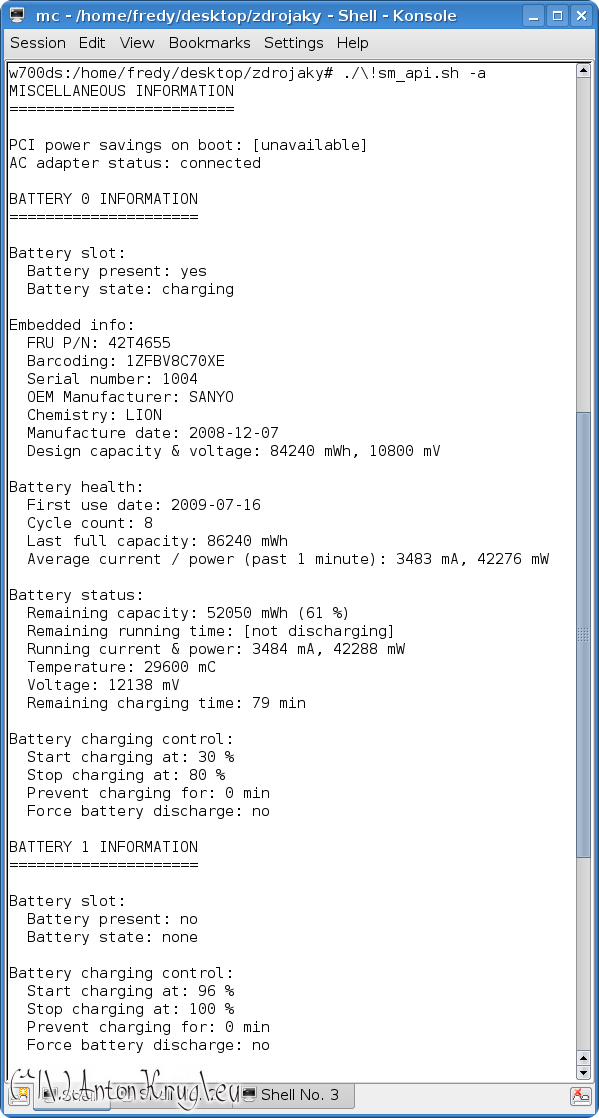
Joystick
Now it should be working, just go to the control panel and look on the joystick. Now just tilt laptop and you can play tux racers... You have the accelerometer data available as joystick as well but try image how you could play games with that :) :) :)